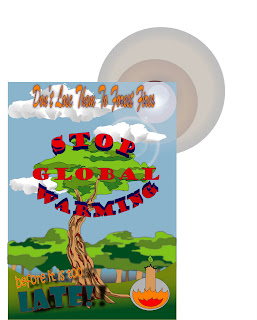 Besides that I made some adjustments to the texts and the background while I'm at it.
Besides that I made some adjustments to the texts and the background while I'm at it.Statement:
Don't Lose Them To Forest Fires
Stop Global Warming
Before It Is Too Late
Stop Global Warming
Before It Is Too Late
Description:
The poster above is based on the topic of forest fires.
The message for this poster is the importance of forests and the devastating effect forest fires brings to them. Since the importance of the nature is the priority in this poster, I used colors that have harmony effects for most of its parts.
The layout for this poster is as follows:
The tree in the center is to clearly show the main object in the topic, which is supported by the forest in the background.
The slogan "Stop Global Warming" is made in large, red texts at the center of the poster. It serves as the main message.
As for the other slogans such as "Don't Lose Them To Forest Fires" and "Before It Is Too Late" are to point out that forest fires (which are caused by global warming) will eventually destroy all forests, unless mankind do something about it before it's all too late to make any changes.
List of Tools used:
1. Brush tool
2. Gradient tool
3. Text tool





.jpg)
.jpg)
.jpg)